AIM:- Study of Mechanical Action of a Boolean Object
Select a button behavior appropriate to the application from the Button behavior list. An explanation of the behavior appears in the Behavior Explanation section, and you can test the selected behavior in the Preview Selected Behavior section. In the icons that appear in the Behavior Explanation section, M represents the motion of the mouse button when you operate the control, V represents the output value of the control, and RD represents the point in time the VI reads the control. You can select from the following button behaviors:
- Switch when pressed—Changes the control value each time you click it with the Operating tool. The frequency with which the VI reads the control does not affect this behavior.
- Switch when released—Changes the control value only after you release the mouse button during a mouse click within the graphical boundary of the control. The frequency with which the VI reads the control does not affect this behavior.
- Switch until released—Changes the control value when you click it and retains the new value until you release the mouse button. At this time, the control reverts to its default value, similar to the operation of a door buzzer. The frequency with which the VI reads the control does not affect this behavior. You cannot select this behavior for a radio buttons control.
- Latch when pressed—Changes the control value when you click it and retains the new value until the VI reads it once. At this point, the control reverts to its default value even if you keep pressing the mouse button. This behavior is similar to a circuit breaker and is useful for stopping a While Loop or for getting the VI to perform an action only once each time you set the control. You cannot select this behavior for a radio buttons control.
- Latch when released—Changes the control value only after you release the mouse button within the graphical boundary of the control. When the VI reads it once, the control reverts to its default value. This behavior works in the same manner as dialog box buttons and system buttons. You cannot select this behavior for a radio buttons control.
- Latch until released—Changes the control value when you click it and retains the value until the VI reads it once or you release the mouse button, depending on which one occurs last. You cannot select this behavior for a radio buttons control.






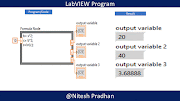


0 Comments